Tri 3 final blog
Accomplishments Throughout the Year
AP CSP Final Feature: Engineering Match Quiz
- Built a quiz that matches users to engineering fields based on their interests.
- Displayed results with personalized descriptions and suggestions.
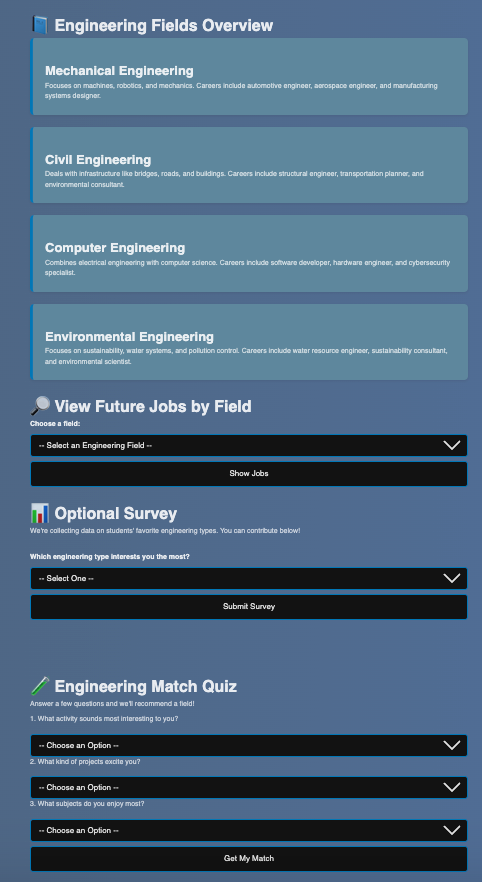
Contributions (MelodyMates Project)
CRUD Operations:
- Implemented edit and delete functionality for posts/comments.
- Debugged API issues to maintain clean client-server communication.
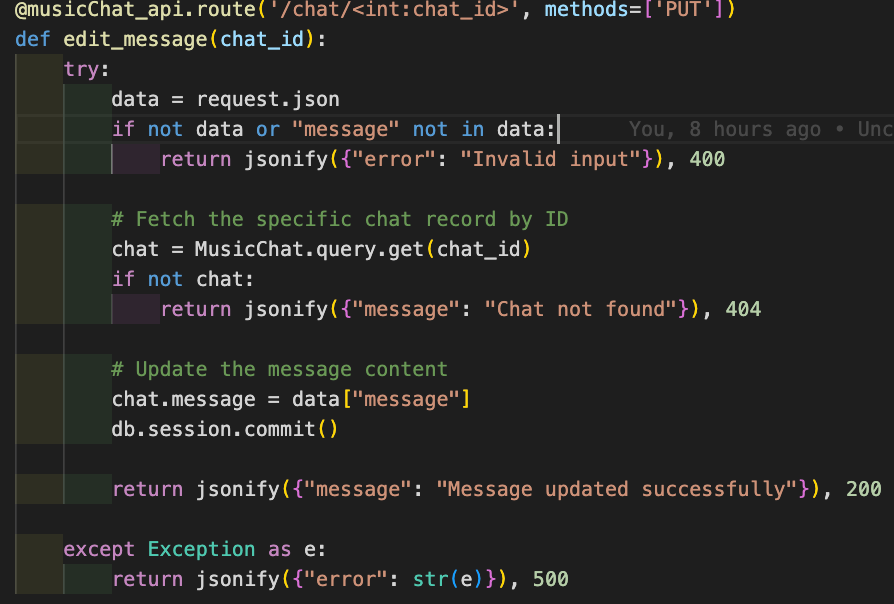
Static & Dynamic API Data:
- Helped organize and test static data via Postman before moving to dynamic responses.
- Guided team on updating dynamic data tables with backend integration.
Frontend Design & Usability:
- Designed and improved the About Us and Music Chatroom pages.
- Provided feedback to enhance layout, readability, and user experience.
- Designed sections for posts, comments, and chatroom navigation.
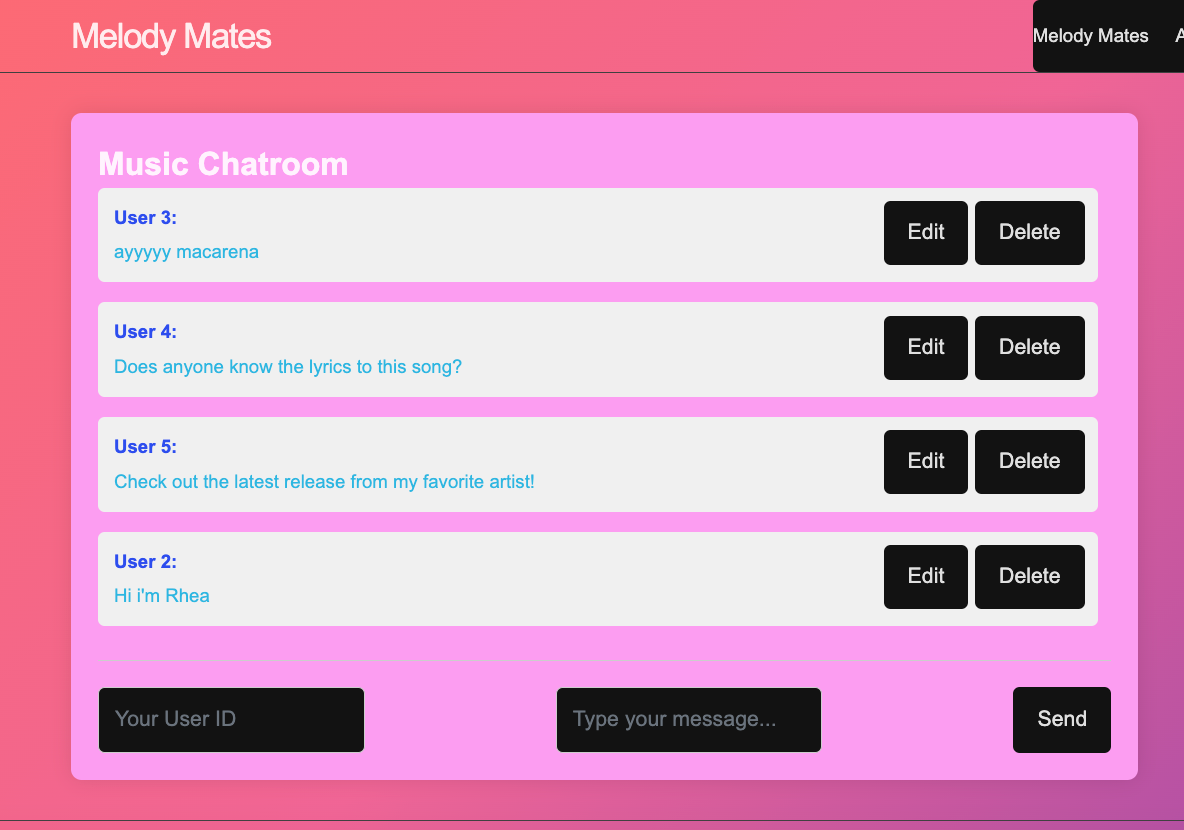
User & Database Features:
- Created user collections to store profiles and music preferences.
- Connected backend to display dynamic dropdowns for matched artists.
Future in Computer Science:
Although I won't directly major in Computer Science, I will still use what I have learned and apply it to my field of study
- Collaboration
- persevering
- logical thinking
Weaknesses:
- improve my understanding behind concepts like the deployment processes
- asking teacher questions/for help
- time management since it takes me more time to complete tasks
Challenges
At first, GitHub basics—like commits, branches, and pull requests—felt overwhelming. However, by asking questions and getting support from my group mates, I gradually became more comfortable navigating Git and debugging through the terminal.
Strengths:
- Communicating with group members
- coding organization --> burn down lists (including comments frequently in my code)
- helping group members understand Unit 4 concepts and College Board videos more clearly
Melody Mates Project
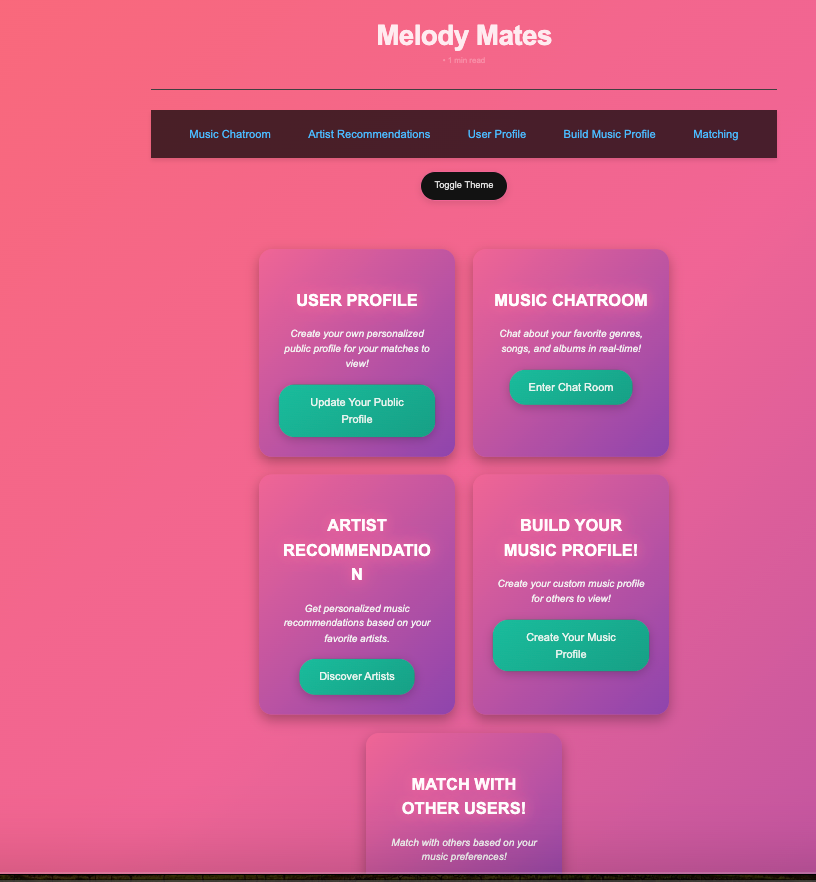
- Building an interactive platform where users connect through shared music interests.
- Developing a real-time music chatroom feature that lets users share songs and chat about artists in a live social space.
- Enhancing the user interface with responsive design and focusing on an engaging user experience.
Engineering Careers Project
Purpose
This web-based platform helps students explore various engineering fields by aligning their interests with related disciplines. The goal is to engage students through personalized discovery and practical application, empowering them to make informed decisions about their future in engineering.
Engineering Project Article
Project Overview
This web-based platform is designed to help students explore different fields of engineering and find the one that best matches their interests and personality. It includes interactive features, live data, and a project-sharing system to support personalized learning and hands-on engagement.
Engineering Match Quiz
- Users answer a series of interest-based questions to discover their best-fit engineering field.
- Quiz results come with tailored descriptions and insights into that field.
- Helps students make more confident and informed decisions about future studies or careers.
Engineering Popularity Survey
- survey data shows which engineering branches are most popular among students.
- Collected data is stored and visualized through dynamic charts or graphs.
Engineering Field Descriptions
- Each major engineering discipline is explained in simple, clear language.
- Includes examples of real-world applications, jobs, and college programs.
Project Match Quiz
- Matches students with sample engineering projects based on their personality and preferences.
- Designed to give students a real taste of what they might enjoy building in the future.
Project Showcase & Tracker
- Students can post their own engineering projects on the platform.
- Promotes sharing, reflection, and documentation of real-world learning.
Project Goals
- Personalize the process of discovering engineering fields.
- Encourage hands-on exploration through building and showcasing projects.
- Help students feel more confident in pursuing an engineering pathway.
CPT requirements:
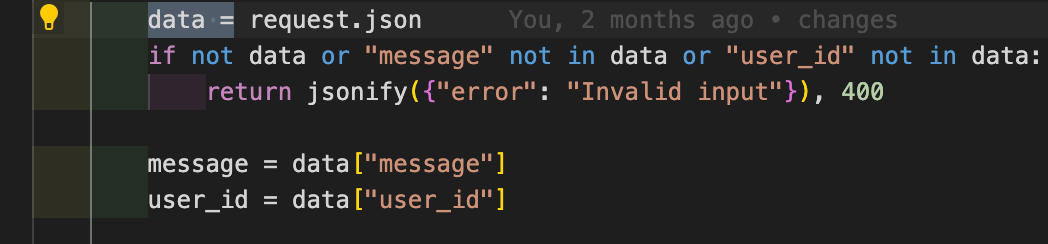
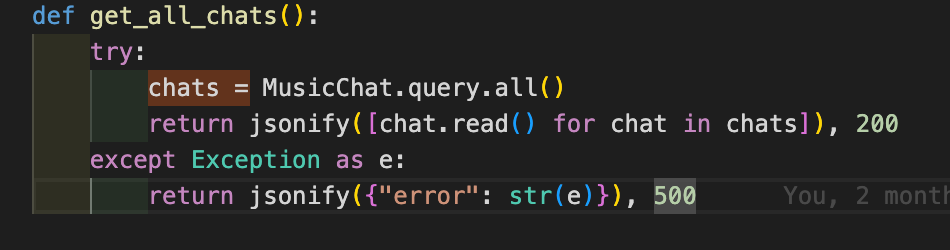
MCQ Reflection
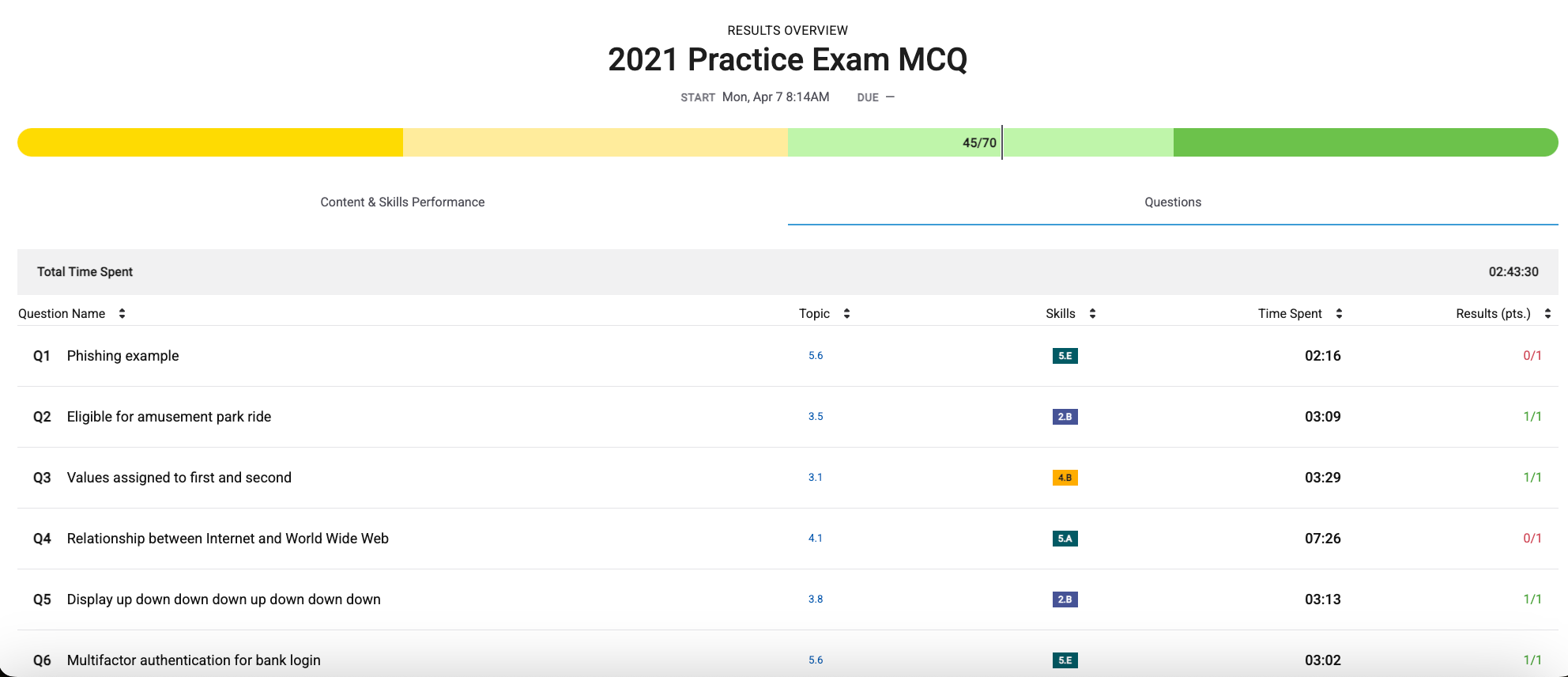
Overall Score: 45/70
4.1 The internet Packet: a small amount of data sent over a network. Each packet includes the source and the destination information. Packet switching: the message (file) is broken up into packets and sent in any order. The packets are reassembled by the recipient’s device Path: a path between two computing devices on a computer network is a sequence of connected computing devices that begins at the sender and ends at the receiver IETF (Internet Engineering Task Force): manages the development of standards and technical discussions concerning the internet in an open process TCP (Transmission Control Protocol): establishes a common standard for how to send messages between devices on the internet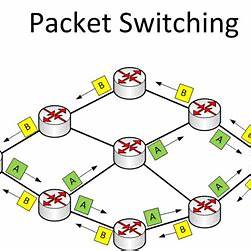 4.2 Fault Tolerance
The internet has been engineered to be fault tolerant, with abstractions for routing and transmitting data
Redundancy is the inclusion of extra components that can be used to mitigate failure of a system if other components fail
Redundancy within a system often requires additional resources but can provide the benefit or fault tolerance
The redundancy of routing options between two points increases the reliability of the internet and helps it scale to the more devices and more people
4.2 Fault Tolerance
The internet has been engineered to be fault tolerant, with abstractions for routing and transmitting data
Redundancy is the inclusion of extra components that can be used to mitigate failure of a system if other components fail
Redundancy within a system often requires additional resources but can provide the benefit or fault tolerance
The redundancy of routing options between two points increases the reliability of the internet and helps it scale to the more devices and more people
AP Exam Study Blog
Beneficial and Harmful Effects of Computing
Beneficial Effects:
Harmful Effects:
Digital Divide
Causes:
Consequences:
Possible Solutions:
Computing Bias
Examples:
Causes
Solutions:
Crowdsourcing
Examples:
Advantages:
Disadvantages:
Legal and Ethical Concerns
Legal Issues:
Ethical Issues:
Safe Computing
Binary Search Algorithm
Purpose:
Steps:
Efficiency:
Lists and Filtering Algorithms
Lists:
Filtering:
Common Uses:
Simulation/Games and Random Algorithms
Simulation:
Games:
Connecting to the Future
Now, I'm applying what I’ve learned in class to pursue my interests in engineering. My experience with Git, Python, and version control has become essential in a hands-on project where I’m building and managing a working prototype. Using CRUD operations, I’m able to efficiently organize and interact with project data.
</div>